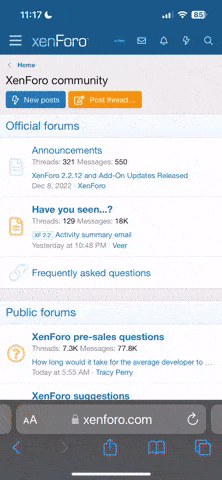shamirum
New member
Forgive me if this has already been posted in some capacity, but does anyone with a PC (non-Mac lovers here) have a problem with running iTunes?
Every time I run this program, even the updated 7.0, I have major memory breakdown. My CPU usage jumps from around 20-30% to 100% and stays that way, even after I close iTunes. I have to restart to get things back to normal, if not, my computer is SO darn slow, and I can barely use any of my programs.
I am not totally sure that iTunes is causing this problem, but I have tried uninstalling and reinstalling other programs, I have run half a dozen anti-virus programs and spyware detectors, and my computer is supposedly clean, but it's still driving me crazy.
If someone has any suggestions or experience with this, please let me know..
Every time I run this program, even the updated 7.0, I have major memory breakdown. My CPU usage jumps from around 20-30% to 100% and stays that way, even after I close iTunes. I have to restart to get things back to normal, if not, my computer is SO darn slow, and I can barely use any of my programs.
I am not totally sure that iTunes is causing this problem, but I have tried uninstalling and reinstalling other programs, I have run half a dozen anti-virus programs and spyware detectors, and my computer is supposedly clean, but it's still driving me crazy.
If someone has any suggestions or experience with this, please let me know..